The Grouped List view allows you to group entries in your view into separate sections. These sections by default are simply for visual differentiation. You can also enable the Draggable option to make the entries inside each group positionable relative to their group.
Group titles can either be straight data from a column in your table or they can be the id's of data in another table. If you are using id's of another table, you can setup the relationship to pull in the title of that other table's entry using the Options described below.
Search in the Grouped List view searches both the entries and the group names.
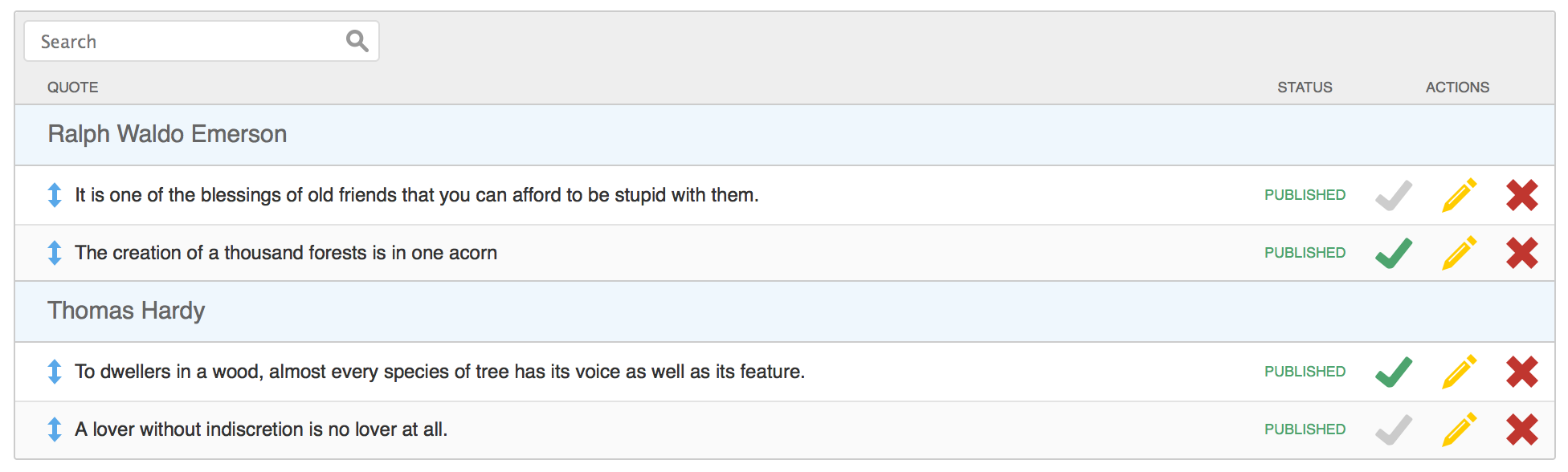
In order to get the positioned state of entries in a Grouped List view you will want to use your module class' getMatching method:
// Pull entries for the "Ralph Waldo Emerson" author
$toplevel = $moduleClass->getMatching("author","Ralph Waldo Emerson","position DESC, id ASC");
Options
To edit the view's options, click the ![]() icon next to the view type chooser. For Grouped List you are presented with the following options:
icon next to the view type chooser. For Grouped List you are presented with the following options:
Filter Function
Filters allow you to choose what a user sees in a view instead of displaying every row of a given table.
Learn More About View Filters
Draggable
This checkbox enables drag and drop positioning of entries inside groups.
Group Field
The group field determines how the entries are grouped. This can either be a foreign key that corresponds to another table or it can be a string that is used for the group. If you're using a foreign key for the group field, be sure to fill out the fields in the Grouping Parameters section.
Sort By Inside Groups
This parameter determines how you want the entries inside each group to be sorted (choose the column and direction from the table). If you've enabled the Draggable option, this is ignored.
Grouping Parameters
These parameters apply only if you're pulling group titles from another table.
Other Table
The other table to pull group titles from. The "id" column of this table should correspond to the Group Field.
Field To Pull For Title
The field to use for the related group's title.
Field To Sort By
By default, group titles are sorted alphabetically when not using another table. When using another table, you can pick which column in that other table to use to sort group titles by.
Sort Direction
Whether to sort ascending or descending.
Group Name Parser
Allows you to enter straight PHP code to change the title of the group by setting the $value variable. You are provided with $item and $value which represent the whole group row from the database and the title, respectively. In BigTree 4.1+ you are in function scope. In BigTree 4.0 you are in a scope in which you can cause trouble, so tread carefully.