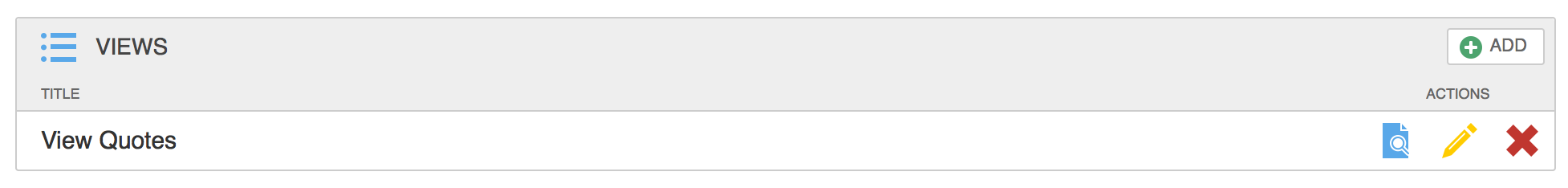
Module views that are table based (Searchable List, Draggable List, Nested Draggable List, Grouped List) can have their column widths adjusted by clicking the ![]() icon in the Views table on the main Edit Module page in Developer.
icon in the Views table on the main Edit Module page in Developer.
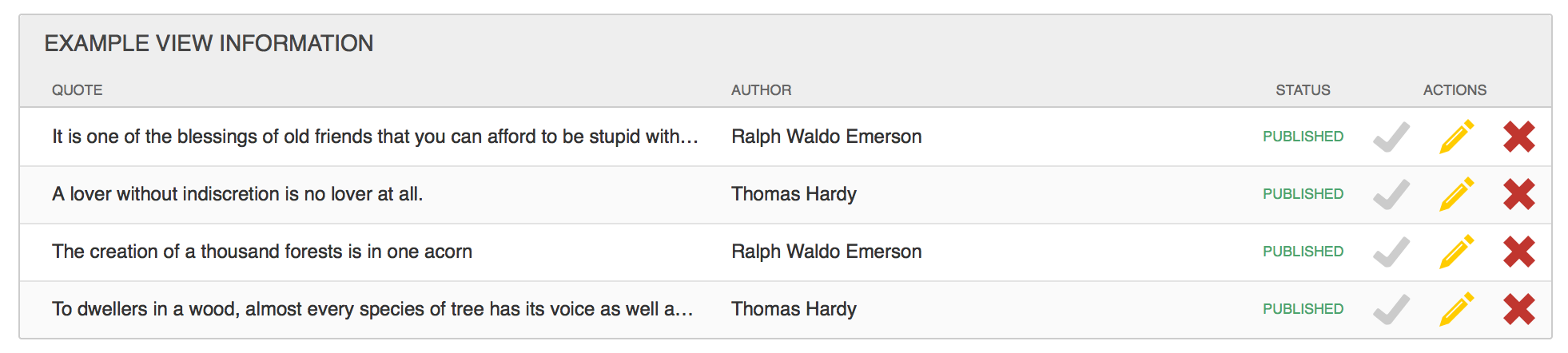
In this view you are able to grab the edge of the column headers and drag to the left or to the right. If you grab the right half of a column header and drag, you will be affecting the column to the right's width. If you grab the left half of a column header and drag, you will be affecting the column to the left's width.
If for some reason your columns get out of whack or you want to reset to equal column widths, hit the "Clear Existing Styles" button.